BOOTSTRAP
Bootstrap is the most popular HTML, CSS, and JavaScript framework for developing responsive, mobile-first web sites.Scope:
We will use free existing theme to add in our project.
First, you will go to the "Bootswatch.com" Website and download the theme which you most like.
here is a link of the website:
http://bootswatch.com/
Follow the Steps:
Now choose any THEME --> Click Download Button --> Download 2 Files.
1) Bootstrap.min.css
2) Bootstrap.css
1) Bootstrap.min.css
2) Bootstrap.css
Now go to Visual Studio 2013 --> Start new project --> give it a name and wait, while all files are gathered.
Please Follow my First tutorial also!
Now, Here is the Snapshot:
Copy the entire code of "bootstrap.min.css" .
Paste the entire CSS, here Content->bootstrap.min.css .
Repeat the same process for bootstrap.css which we just did for bootstrap.min.css.
I have added before and after snapshots below as well for verification if changes are occurred.
Before:
After:
WE ARE DONE!
THANK YOU.

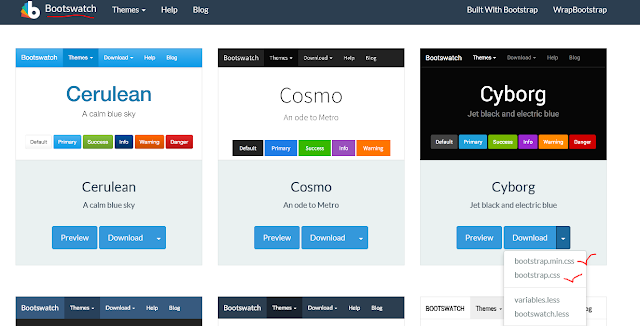




Post a Comment